Sending us a consent form
Uploading to the database
Our preferred method to receive consent forms is having clinicians upload them to the database during baseline data entry. This section is found on the Demographics page after clicking Add a New Patient on the database, but can also be accessed through the baseline while it's in the edit window if the consent form isn't to hand straight away.
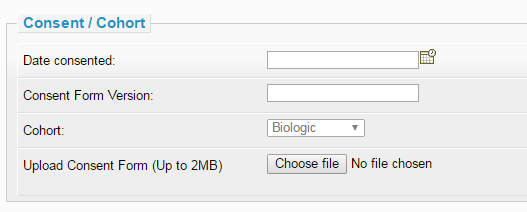
Click the Choose file button and navigate to the consent form file. It must be in PDF format and less than 2MB in size.
- The upload will fail if the file is larger than 2MB - this commonly happens when the scanned form is a bad photocopy, with lots of black and grey marks on it.
If you are having trouble uploading the consent form, please send the file to us at badbir@manchester.ac.uk.
Sending via email
If you're sending the consent form via email, please attach the file and quote the nine-digit BADBIR study ID number in the email so we can easily find the patient and attach it to their record.
- The BADBIR study ID is listed at the top of the page when viewing a patient on the database. It starts with a 1, 2 or 3, for example 202101604.
Faxing to the BADBIR office
From May 1st 2019, we will no longer be able to accept faxes. Please use one of the methods above for sending us consent forms.
