Register for a database account
- This process changed in February 2020, as we've redesigned the registration process to move it all within the database.
We no longer accept paper delegation logs; new members of staff working on BADBIR need to have a database account in order to be added to the electronic delegation log.
If your hospital is already approved to take part, here are the steps you need to carry out in order to gain access to the database:
- Step 1: Register for a database account here - once you've made an account, you will be able to log into the database in order to complete the next steps of the registration process.
-
Step 2: Wait for us to allocate you a to a centre using the information you provided when you created your account. You will
receive an email when you can procede to the next step.

-
Step 3: Once you've been allocated to your centre, you will be able to log in and upload a signed copy of your CV to the database.
We will then check your CV and verify it. Here is a template CV you can download.
- Please don't use this section to upload a copy of your GCP certificate. We don't require a copy of your GCP certificate, but if you would like to have one in the BADBIR site file, please send it via email to badbir@manchester.ac.uk and we will upload it for you.
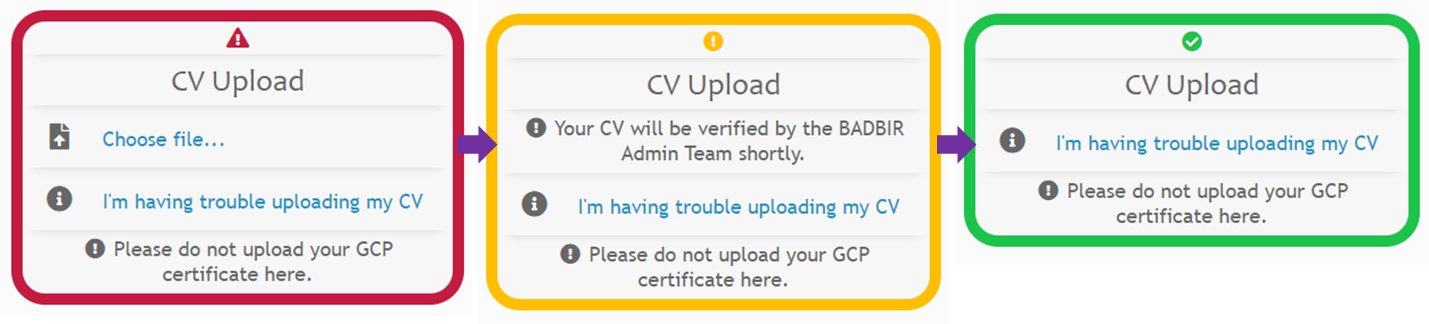
-
Step 4: Watch a training video on the database. A short training course is required for all new research team members on BADBIR.
The full version should take around 15 minutes to complete, while the shortened version for those not completing data entry will take around 5 minutes.
- Please remember to click the 'Mark training as complete' button when you have finished the video.
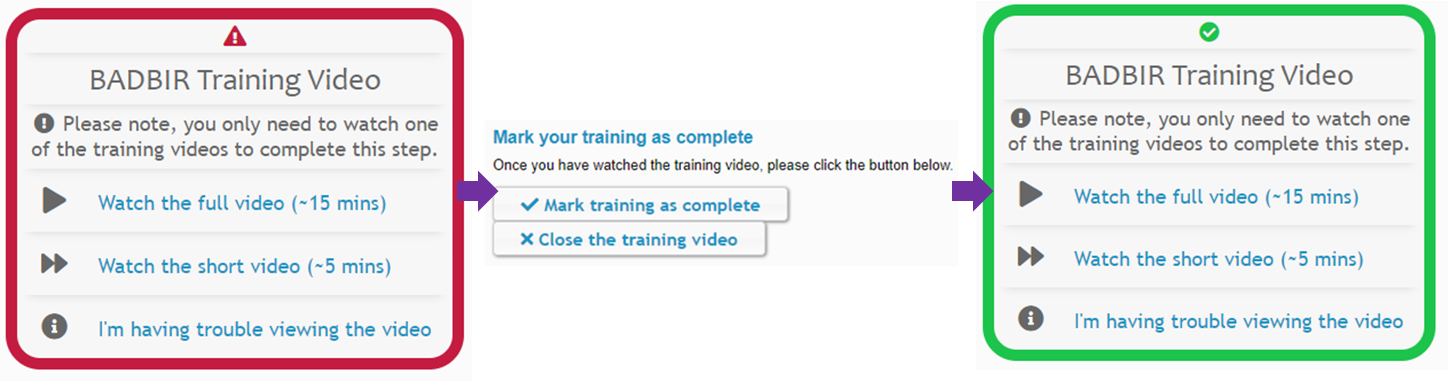
-
Step 5: Wait for us to approve your account. This will add you to the electronic delegation log and trigger an email to your Principal Investigator,
informing them that they need to log into the database in order to approve your access.
- You won't be able to view your centre's data until your PI has approved your account.
- Step 6: You will receive an email when your PI has approved your access. You'll then be able to log into the BADBIR database and begin working on BADBIR.
If you're unsure about any part of this process, please get in touch on 0161 306 1896, or email us at badbir@manchester.ac.uk.
New starter training
Please visit our Training page for resources and contact information. This page includes the mandatory training video; if the video doesn't work on the database, you can watch it here before clicking the 'Mark training as complete' button within the database.
Database help & support
If you require any assistance while moving around the database, please refer to our Database FAQ section for useful information on common queries. Alternatively, please contact the office and we'll be happy to resolve any queries you may have.
